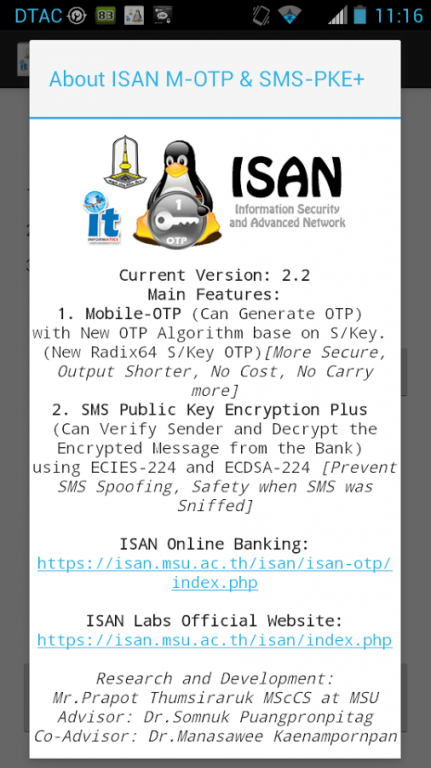ISAN M-OTP and SMS-PKE+ 2.2
Free Version
Publisher Description
App fullname is "ISAN Mobile-OTP and SMS Public Key Encryption Plus"
ISAN = Information Security and Advanced Network
OTP = One Time Password
SMS = Short Message Service
Main Features:
1. Mobile-OTP (Can Generate OTP) with New OTP Algorithm base on S/Key. (New Radix64 S/Key OTP)
[More Secure, Output Shorter, No Cost, No Carry more]
2. SMS Public Key Encryption Plus (Can Verify Sender & Decrypt the Encrypted Message) using
ECIES-224 and ECDSA-224 [Prevent SMS spoofing, Safety when SMS was sniffed]
* Must Activate App before use
ISAN Online Banking: https://isan.msu.ac.th/isan/isan-otp/index.php
ISAN Labs Official Website: https://isan.msu.ac.th/isan/index.php
ps. This app is a prototype for testing in my research names "Problem Analysis and Security Enhancement of One Time Password Technology"
Research and Development: Mr. Prapot Thumsiraruk MScCS at Mahasarakham University (MSU)
Advisor: Dr. Somnuk Puangpronpitag
Co-Advisor: Dr. Manasawee Kaenampornpan
Finally, Thank you my father (Mr. Pramuk) and my mother (Mrs. Khwanjit) very much to support me everything. ^L^
About ISAN M-OTP and SMS-PKE+
ISAN M-OTP and SMS-PKE+ is a free app for Android published in the System Maintenance list of apps, part of System Utilities.
The company that develops ISAN M-OTP and SMS-PKE+ is ZeptoAppz. The latest version released by its developer is 2.2.
To install ISAN M-OTP and SMS-PKE+ on your Android device, just click the green Continue To App button above to start the installation process. The app is listed on our website since 2014-08-17 and was downloaded 4 times. We have already checked if the download link is safe, however for your own protection we recommend that you scan the downloaded app with your antivirus. Your antivirus may detect the ISAN M-OTP and SMS-PKE+ as malware as malware if the download link to com.zeptoappz.isan_motp_and_sms_pke_plus is broken.
How to install ISAN M-OTP and SMS-PKE+ on your Android device:
- Click on the Continue To App button on our website. This will redirect you to Google Play.
- Once the ISAN M-OTP and SMS-PKE+ is shown in the Google Play listing of your Android device, you can start its download and installation. Tap on the Install button located below the search bar and to the right of the app icon.
- A pop-up window with the permissions required by ISAN M-OTP and SMS-PKE+ will be shown. Click on Accept to continue the process.
- ISAN M-OTP and SMS-PKE+ will be downloaded onto your device, displaying a progress. Once the download completes, the installation will start and you'll get a notification after the installation is finished.